What is computer memory?
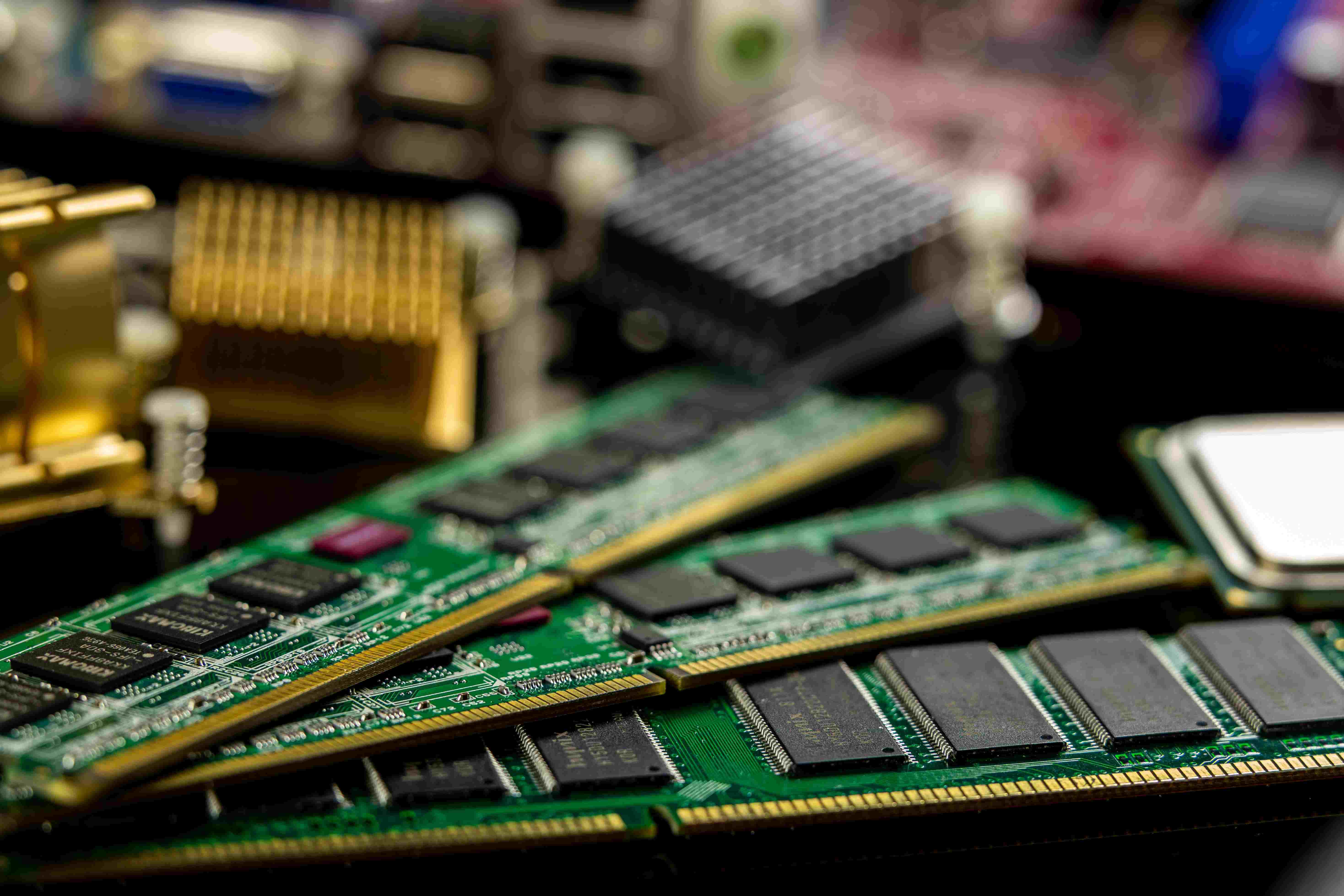
Computer memory refers to the electronic storage space where the computer's processor stores data, instructions, and programs for immediate or future use. It plays a crucial role in a computer system's overall functioning and performance. There are several types of computer memory, each serving a specific purpose. Here are some common types of computer memory:
What is memory?
Memory, in the context of computers, refers to the electronic storage space where data, instructions, and programs are stored for immediate or future use by the computer's processor. It plays a critical role in the overall functioning of a computer system by providing the ability to store and retrieve information.
Computer memory can be thought of as a collection of storage locations, each with a unique address, where data is stored and accessed. These storage locations are organized into various types of memory, such as RAM, ROM, cache memory, virtual memory, and storage devices like hard disk drives and solid-state drives
Types of computer memory-
Primary memory
Primary memory, also known as main memory or primary storage, refers to the main form of internal memory in a computer system. It is directly accessible to the computer's processor and plays a vital role in storing and retrieving data and instructions during program execution. Primary memory is typically faster than secondary storage devices such as hard disk drives and solid-state drives.
The two most common types of primary memory are:
1. Random Access Memory (RAM):

RAM is a type of volatile memory that provides temporary storage for data and instructions that the computer's processor needs to access quickly. It allows for random access to any memory location, meaning that data can be read from or written to any address in RAM with equal speed. RAM is used for storing running programs, operating system data, and other temporary data during the computer's operation. However, its contents are lost when the computer is powered off or restarted.
2. Read-Only Memory (ROM):
ROM is a type of non-volatile memory that contains permanent or semi-permanent data and instructions. The data stored in ROM is typically pre-programmed during the manufacturing process and cannot be modified by normal computer operations. ROM is used to store firmware, boot-up instructions, basic system settings, and other essential information that is required during the computer's startup process. The data in ROM remains intact even when the computer loses power.
Primary memory is crucial for the efficient operation of a computer system. It allows the processor to quickly access and manipulate data and instructions, providing the necessary working space for running programs and storing temporary data. The size and speed of the primary memory have a significant impact on the computer's overall performance. Systems with larger and faster primary memory can handle more complex tasks and execute programs more efficiently.
It's important to note that primary memory is distinct from secondary storage devices like hard disk drives and solid-state drives, which provide long-term storage for data and programs even when the power is turned off. Primary memory, on the other hand, is designed for immediate access and is primarily used for active processing and quick data retrieval.
Secondary memory
Secondary memory, also known as auxiliary memory or external storage, refers to the non-volatile storage devices in a computer system that provide long-term storage for data, programs, and files. Unlike primary memory (RAM), secondary memory retains its content even when the computer is powered off or restarted. It allows for persistent storage of data that can be accessed and retrieved when needed.
Some common types of secondary memory include:
1. Hard Disk Drives (HDDs):
HDDs are mechanical storage devices that use rotating magnetic disks to store data. They provide high-capacity storage at relatively lower costs. HDDs are commonly used in desktop computers, laptops, and servers to store operating systems, software applications, documents, multimedia files, and other data.
2. Solid-State Drives (SSDs):
SSDs are non-mechanical storage devices that use flash memory chips to store data. They offer faster access times, higher data transfer rates, and greater reliability compared to traditional HDDs. SSDs are increasingly used as primary storage devices in laptops and desktops due to their faster performance and energy efficiency.
3. Optical Drives:
Optical drives, such as CD-ROM, DVD-ROM, and Blu-ray drives, use optical technology to read and write data on optical discs. They are primarily used for distributing software, storing multimedia content, and creating backup copies of data. However, optical drives are becoming less common as digital distribution and online storage options gain popularity.
4. Flash Drives:
Flash drives, also known as USB drives or thumb drives, are portable storage devices that use flash memory to store data. They are compact, lightweight, and offer plug-and-play functionality. Flash drives are widely used for transferring and storing files, documents, and multimedia content. They are compatible with various devices, including computers, laptops, and some mobile devices.
5. Network-Attached Storage (NAS):
NAS devices are specialized storage systems connected to a computer network. They provide centralized storage and file-sharing capabilities for multiple users or devices. NAS devices are often used in home networks, small businesses, and enterprise environments to facilitate data backup, data sharing, and remote access to files.
Secondary memory is typically slower compared to primary memory (RAM) but offers significantly larger storage capacities. It allows for the long-term retention of data and enables the installation of operating systems, software applications, and large media files. Secondary memory complements primary memory by providing persistent storage for data that may not fit in the limited capacity of RAM.
Cache memory
Cache memory, often referred to simply as "cache," is a type of high-speed memory that is located between the central processing unit (CPU) and the main memory (RAM) in a computer system. It serves as a buffer between the CPU and the slower main memory, improving overall system performance by reducing the time it takes to access frequently used data and instructions.
The primary purpose of cache memory is to store copies of frequently accessed data from the main memory. When the CPU needs to read data or instructions, it first checks the cache. If the requested data is found in the cache (a cache hit), the CPU retrieves it from there, which is much faster compared to accessing it from the main memory (a cache miss). This caching mechanism helps reduce the latency associated with fetching data from the main memory, which is significantly slower in comparison.
Cache memory operates on the principle of locality, which states that data that has been recently accessed is likely to be accessed again in the near future. There are typically multiple levels of cache memory, referred to as L1 cache, L2 cache, and sometimes even L3 cache. L1 cache is the smallest and closest to the CPU, while L2 and L3 caches are larger but slightly farther away in the memory hierarchy.
Cache memory has the following characteristics:
1. Speed:
Cache memory is designed to deliver high-speed data access. It uses faster and more expensive technologies compared to the main memory, such as static random-access memory (SRAM) instead of dynamic random-access memory (DRAM) used in RAM modules.
2. Capacity:
Cache memory has a limited capacity compared to the main memory. It can store only a subset of the data present in the main memory. The size of the cache memory is optimized based on cost, physical space limitations, and the principle of locality.
3. Hierarchy:
Cache memory operates in a hierarchy, with multiple levels (L1, L2, L3, etc.) of cache. Each level of cache is larger but slower than the preceding level. The purpose is to provide a balance between capacity and access speed.
4. Cache Coherency:
Cache coherency refers to the consistency of data between different cache levels and the main memory. When data is modified in one cache, it needs to be synchronized with other caches and the main memory to maintain data integrity.
Cache memory significantly improves the performance of a computer system by reducing the average time required to access data and instructions. It is an essential component of modern processors and is found in CPUs of desktop computers, laptops, servers, and other computing devices. The effectiveness of cache memory depends on its size, organization, and the efficiency of cache algorithms used for managing data placement and replacement.